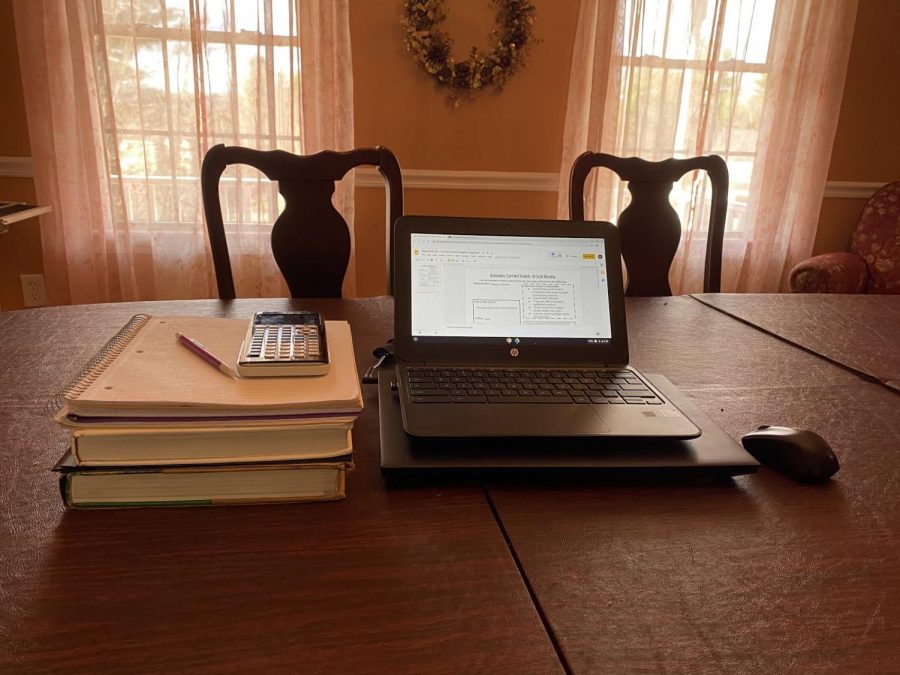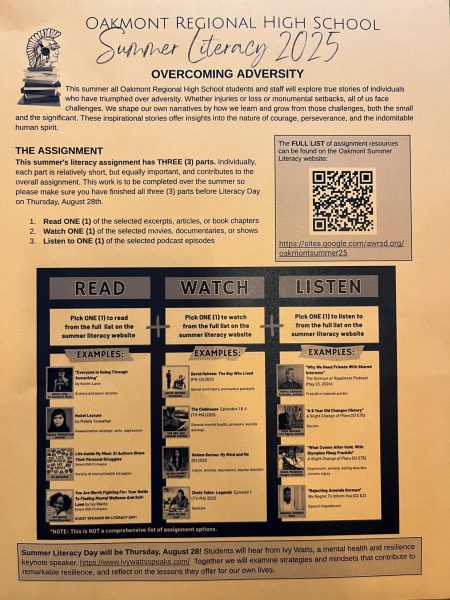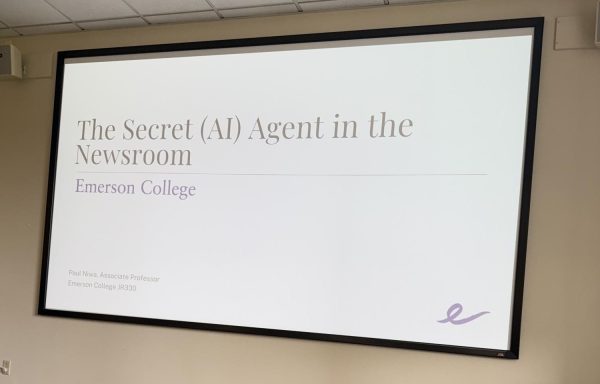How To Stay Focused When Working From Home
Now that many jobs and schools have transferred remotely or at least to a hybrid model, most people find it harder to stay focused on the task at hand. Since no one is watching you, it can be very easy to procrastinate and get distracted. Staying on top of your work is crucial for being aware of what is going on. Here are some ways that can help you increase your productivity while working from home.
Creating a Work Space:
Having a room or an area in your house that is purposely meant for work can be extremely helpful in staying concentrated. Getting out of bed is very important to be involved in the day’s work. It’s best to sit at a desk or at a table, where you can lay everything you will need out on a flat surface. Subconsciously, people associate their bed with sleeping, and if you do work there it can make you tired during the day and make it harder to fall asleep at night.
Doing my school work from home, I’ve learned it’s best to keep your environment very bright. Leaving the window shade open giving some direct sunlight can help keep your mood uplifted. It’s best to keep a more seclusive room where the background noise is very minimal, and tasks that you normally do after work don’t distract you from the task at hand. If the background noise is inescapable and distracting, you can try playing music. Music without words, like jazz, or even natural sounds, can help cancel the noise around you without being distracting.
Establishing a Daily Morning Routine:
Having a set morning routine can be very beneficial to stay focused. Waking up at the same time every day, getting dressed, and being prepared before you start work is extremely helpful. It can help regulate your schedule for when you do need to leave the house, and also can help your mind wake up before the grind starts. Anything that you would normally do before leaving the house should be implemented into your morning routine as if your office space isn’t actually at home. Take advantage of the absence of commute time to make your morning coffee, eat breakfast, brush your teeth, etc.
Schedule Out Your Day:
Making a set schedule for the day will help ensure that you stay focused. Planning in the times that you need to feed your pets, eat lunch and take breaks can help minimize the stress and distractions. Setting goals for your day, and achieving them before the workday is done can help keep you motivated. This can also help with keeping your space organized and your mind clear. If anyone struggles with procrastination like myself, this helps to keep track of your daily progress. Be savvy. If you know certain remote classes finish early or have off-screen time, plan out things that could be finished during these breaks. Accomplishing the small things during these breaks can help relieve stress and prioritize the tasks that need the most attention.
Taking Breaks:
As counterintuitive as it may sound, taking breaks is very important. Overusing your mind will ultimately make your work productivity slower and not as efficient. It is best to figure out what works for you and apply it to your daily schedule. It gives a great balance and allows a break when needed. One break everyone should be taking is a lunch break. Study shows that when you’re more mindful of your meals, you’ll enjoy them more and feel more satisfied.
If you are at a point where you cannot get focused because of the distractions, and you’re daydreaming more than working, take a break and give in to them. It will help relieve the stress from the mind conflict. If you’re daydreaming, let your mind wander, because that’s when the creativity sparks the most.
Another thing to keep in mind is if you’re sitting all day, during your breaks try to do some physical activity. When sitting in the same spot all day, your body is more at risk than it may seem. You don’t need to do a full-on workout, but taking your dog on a walk or even doing some stretches can help keep you active. Plus, working out can help give your brain a creative boost that it may be lacking. Especially since we sit in the same chair all day, staring at a computer screen, it’s easy for your body to react negatively after a while. Stretching out your fingers, neck, back, can help these problems before they occur. Another thing is to enlarge your computer screen, or buy some blue light glasses, to prevent overstraining your eyes.
Eating Habits:
Eating habits are crucial to keeping the mind and the body clean and focused. Munching on a snack while working may seem like a good idea, but you’re less likely to focus on what you’re working on. You can also be overeating without even realizing it. Take a quick break for when you grab a bite to eat, and you’ll enjoy it more and be more aware of the intake. Prepare these snacks and lunch ahead of time, almost like what you would bring to school for lunch. That way you can spend the maximum amount of time working rather than snacking.
Limiting Social Media:
An obvious way to become distracted is to grab your phone and hop on social media. Limiting the amount of time you spend on social media will ultimately be beneficial in the long run. If you struggle with staying off of social media, make sure the notifications are off when you’re working. You can also download certain apps on both your computer and your phone to block access to these apps. That way you are forced to stay on task, and not scroll through Tik Tok videos, Snapchat pictures, or Instagram posts.
Some apps can block these distractions, which can be very useful in a time crunch situation. A great app to use for a cell phone is Offtime, it’s free on android but costs $2.99 for iOS. You can plan what time certain apps will be blocked, like games, text messages, social media, and how long they will be blocked for. It also shows you how much screen time you have on these apps, which can be very eye-opening. A cheaper alternative for iOS users is Moment, which also blocks apps and tells you the screen time. For parents, there is a “Moment Family” option, which can track your family’s usage- and even set limits for their phones as well. This app isn’t available for android but is free for iOS users.
A great chrome extension for limiting screen time is StayFocused. This extension works a little differently, it limits the maximum time on a website. So you set yourself a certain amount of minutes you can use on the website, but once you reach the limit you set, the website becomes blocked. This is only for people who use chrome, and it is limited to one website per usage but is a free extension.
There will be times when you get sidetracked, and that’s okay. Working at home can be a major transition to what you’re used to, so be easy on yourself. With persistence and a hard work ethic, you will learn what works best for you and overcome the challenge. Incorporating these tips will help you that much more in achieving those end goals!

Theresa Brouillet is currently a senior at Oakmont. In her free time, she mostly focuses on her two jobs. She has a job at the Blue Moon Diner as a waitress/trainer...