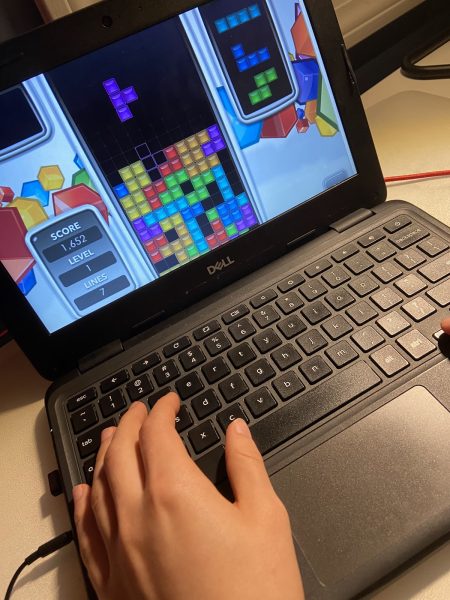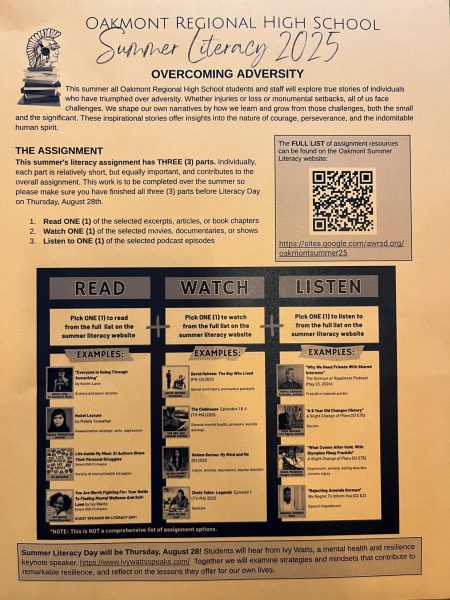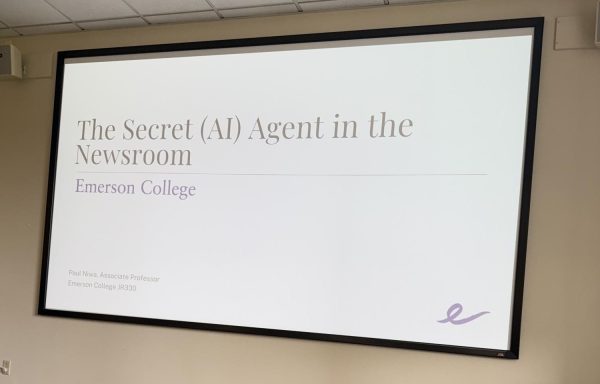Protected: Disconnect for a moment: Is it really the Wi-Fi or the Chromebooks?
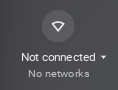
A disconnect
About the Contributor

Harrison Morand, Junior Columnist
Harrison Morand is a junior in the Oakmont class of 2026. This is his 3rd year of being in The Oakmonitor, and he has written 30 great articles. He is...